













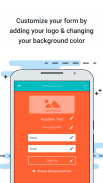



Atom - Subscriber sign-up app

Atom - Subscriber sign-up app ၏ ရွင္းလင္းခ်က္
Want to add new subscribers to your AWeber email list on the go? With Atom, now you can. Whether you’re networking, traveling, at a tradeshow or simply need to add new subscribers at your business location, Atom lets you grow your email list any time, anywhere. Just select which list you'd like to add subscribers to, and enter those new subscribers' names and email addresses using Atom's user-friendly interface. Customize your mobile sign up form with your logo, text and background color for a fully branded experience. No wireless connection? You can even add new subscribers when offline, then upload them to your list once you’re connected again. You can lock your form with a pin code so that no one but you can change lists or log out.
In addition to adding new subscribers, Atom lets you add photos from your mobile device directly to the image gallery in the Message Editor in your AWeber account. Simply go into your phone's photo album and select the the photo you want to upload. Then choose the Atom icon, and your image will appear in your image gallery when you log in on your desktop.
We have a lot of great ideas on what we'd like to do with the app next. Please send us feedback inside the application and let us know how you use Atom.
သွားလာရင်းပေါ်တွင်သင်၏ AWeber အီးမေးလ်ကိုစာရင်းစာရင်းသွင်းသူအသစ်များအတွက် add လိုပါသလား? Atom နှင့်အတူယခုသင်လုပ်နိုင်သည်။ သင်တစ်ဦး tradeshow မှာခရီးသွားလာ, networking သို့မဟုတ်ရိုးရှင်းစွာသင့်ရဲ့စီးပွားရေးလုပ်ငန်းတည်နေရာမှာစာရင်းသွင်းသူအသစ်များအတွက် add ဖို့လိုအပ်ပါတယ်ပဲဖြစ်ဖြစ်, Atom သင်သည်သင်၏အီးမေးကိုစာရင်းဘယ်နေရာမှာမဆို, မည်သည့်အချိန်ကြီးထွားပေးနိုင်ပါတယ်။ ကိုယ့်ကိုသင် subscriber များအားထည့်သွင်းဖို့ကြိုက်တယ်, Atom ရဲ့ user-friendly interface ကို အသုံးပြု. သူတို့အားစာရင်းသွင်းသူအသစ်များအတွက် '' အမည်များနှင့်အီးမေးလ်လိပ်စာများရိုက်ထည့်ချင်ပါတယ်ထားတဲ့စာရင်းပြုစုရွေးချယ်ပါ။ တစ်ဦးအပြည့်အဝ branded အတှေ့အကွုံအဘို့သင့်လိုဂို, စာသားနှင့်နောက်ခံအရောင်နှင့်အတူသင့်မိုဘိုင်းနိမိတ်လက္ခဏာကိုတက်ပုံစံစိတ်ကြိုက်ပြုလုပ်ပါ။ အဘယ်သူမျှမကြိုးမဲ့ချိတ်ဆက်မှုကို? လာသောအခါအော့ဖ်လိုင်းသင်ပင်သင်သည်နောက်တဖန်ချိတ်ဆက်နေတဲ့တစ်ချိန်ကသင့်ရဲ့စာရင်းထဲမှာမှသူတို့ကို upload တင်ပြီးတော့, စာရင်းသွင်းသူအသစ်များအတွက်ထည့်သွင်းနိုင်ပါတယ်။ သငျသညျစာရင်းပြောင်းလဲခြင်းသို့မဟုတ်ကနေ log out နိုင်ပါတယ်အဘယ်သူမျှမပြုလုပ်ပေမယ့်ဒါတစ်ခုအားသင် pin ကိုကုဒ်နှင့်သင်၏ပုံစံကို lock နိုင်ပါတယ်။
စာရင်းသွင်းသူအသစ်များအတွက်ဖြည့်စွက်အပြင်, Atom သငျသညျကိုတိုက်ရိုက်သင့်ရဲ့ AWeber အကောင့်ထဲမှာကို Message Editor ထဲမှာ image ကိုပြခန်းမှသင့်မိုဘိုင်း device မှဓာတ်ပုံများထည့်သွင်းပေးနိုင်ပါတယ်။ ရိုးရှင်းစွာအသင့်ရဲ့ဖုန်းရဲ့ဓါတ်ပုံအယ်လ်ဘမ်သို့သွားနှင့်သင် upload တင်ချင်သောဓါတ်ပုံကို select လုပ်ပါ။ ထိုအခါ Atom အိုင်ကွန်ရွေးကောက်သဖြင့်, သင်သည်သင်၏ Desktop ပေါ်မှာလော့ဂ်တဲ့အခါမှာသင့်ရဲ့ image ကိုသင့်ရဲ့ image ကိုပြခန်းတွင်ပေါ်လာပါလိမ့်မယ်။
ကျနော်တို့လာမယ့် app ကိုအတူလုပ်ဖို့ချင်ပါတယ်အရာကိုအလွန်ကြီးစွာသောအတွေးအခေါ်များအများကြီးရှိသည်။ လျှောက်လွှာအတွင်းမှကျွန်တော်တို့ကိုတုန့်ပြန်ချက်ကိုစေလွှတ်ကျွန်တော်တို့ကိုသငျသညျ Atom ကိုအသုံးပွုပုံကိုသိပါစေပါ။























